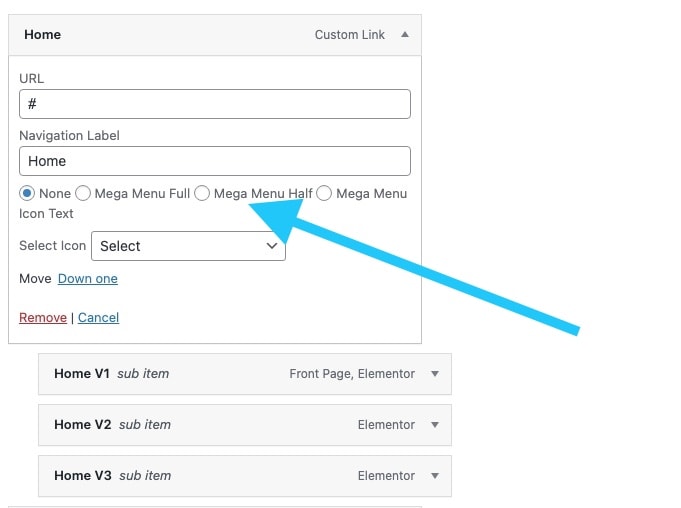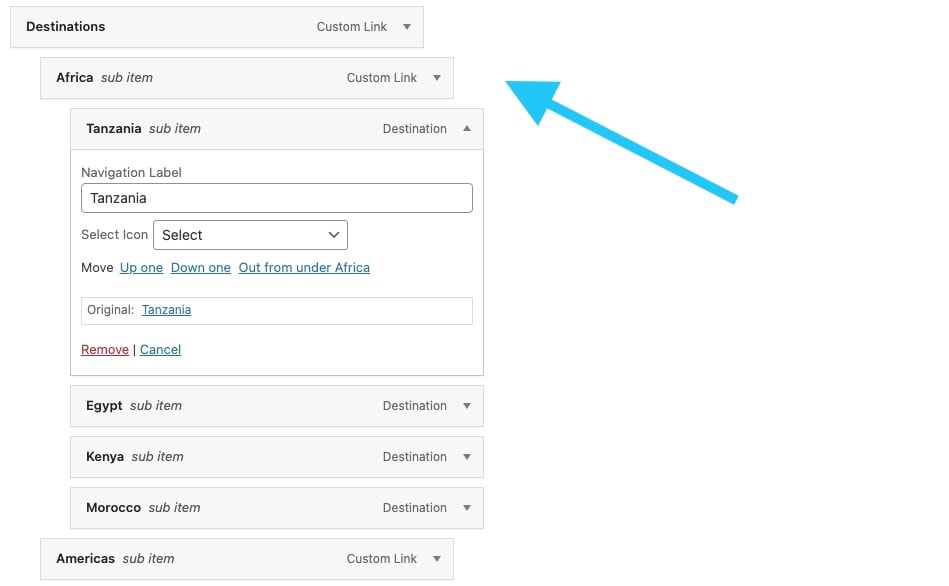Our menu and mega menu are created to be easy to add and edit.
Go to Appearance ➡️ Menus and select Emprise Menu (Primary Menu) under “Select a menu to edit” dropdown.
Add your menu items as needed. And you can set the option to be simple dropdown, mega menu full, mega menu half depending on your need.
You can also add the icons to the mega menu from the list of icons.
Please note that the mega menus needs to be 3 levels, Top level is the main menu Item, second level is the column header and the third level is the actual navigation link.